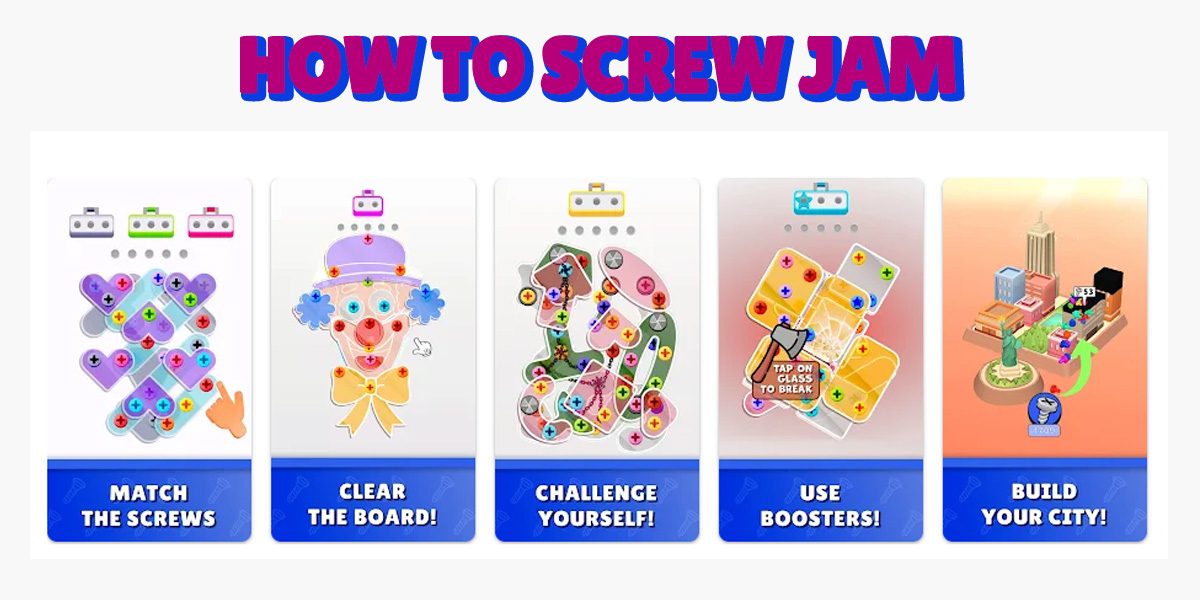
Screw Jam Overview
Maybe you’ve heard about Screw Jam from a friend or co-worker, or a classmate, or maybe even your mom, (moms absolutely LOVE pick and play games – f you didn’t know this, check your mom’s secret game folder on her cell and be amazed at how many games she has downloaded and how far she’s gotten on each of them. In fact, she could probably tell you how to play if you just asked her instead of reading this article!) and you haven’t downloaded it yet, or maybe you downloaded it and can’t figure out how to play (the rules of the game and how to play aren’t really clear in the app, although they do give you a couple of tutorial levels), this guide is for you!
Screw Jam has been in to top puzzle game charts of both the iOS App Store and Android Play store for months. There is a reason why. It’s a great game. It’s simple to play, yet increasingly difficult as you pass the levels. If you like unique and engaging puzzle games, this one is for you. Anyway, let’s get into the details of how to play, since that’s the purpose of this post.
The Object of Screw Jam
Basically Screw Jam is a game where you tap on screws to remove them. You have to remove them with thought though. Each screw is colored and as you remove each one, they are automatically added to a screw holding toolbox. It sounds easy and at first it is. As you pass the first few levels, they become more difficult and additional features are added, requiring you to apply strategic thinking, careful planning and sometimes even some luck or power up booster usage.
Screw Jam Mechanics
Removing Screws into Toolboxes
The main goal of the basic gameplay is removing screws (by tapping them) and placing them in the correspondingly colored toolbox – red screws go in the red toolbox, pink screws go in the pink toolbox, etc. The toolbox at the top of the screen will be a specific color. The next toolbox can be seen to the left, but you cannot use it yet, although you can plan for it to come in next, after the current toolbox is full.
Temporary Toolbox
There are two main toolboxes. The colored one mentioned above and a temporary storage toolbox below. You have 5 screw slots in this neutral toolbox that can hold any colored screw. This toolbox is critical to managing your screws and you have to know how to use it properly to pass levels. It has 5 slots, but if you fill it completely, you lose the level and have to start over, so use care.
Power-Ups, Boosters and Gold
As you completely levels, you are awarded with gold that can be used to purchase power-ups and game play boosters. Gold can even be used to purchase extra slots in your toolbox on a level to help you solve it easier. This feature is only allowed if you fail a level first though. Power-Ups are really powerful. They offer special abilities to help you pass the level. But use them wisely. They are a limited resource so our advice is to only use them on “hard levels” or ones that you have tried to solve a couple times and failed.
Hidden Screws
As the level increase, along with their difficultly, screws often appear hidden under panels of glass. These glass panels must be removed to access the screws below. You can see the screws and their color through the glass, but you cannot tap on them to remove them. This allows you to plan ahead and strategize, even though you can’t use remove them yet. You also want to make sure you don’t miss any hidden screws or fail to plan for them in your toolbox filling.
How To Win (or at Least Pass a Level! Yay!)
You complete a level and move on to the next one, by filling all the toolboxes with correctly colored screws and remove all the screws from the current board. Passing levels also earns you more gold, as mentioned above.
How To Lose (or at least Fail a Level! Boo!)
Who wants to read a paragraph on how to lose. Seems strange to write this one. But hey, it’s part of the game. You lose a level if all the slots in your temporary storage are filled. You can have up to 4 screws in this neutral tray at any time, but as soon as you tap a screw that doesn’t go into the main toolbox and add a fifth screw to it, even if it was on accident, you LOSE! So be careful. If you fail a level 5 times, you’ll have to watch an ad, purchase the ability to skip or wait for the level to regenerate to play again, so play wisely, or simply look for the level you need help passing on this site. Screw Jam Walkthrough has the answer and solution video for every single level in the game. So don’t waste your time, money or power-ups failing. Just find the level and solve it!
